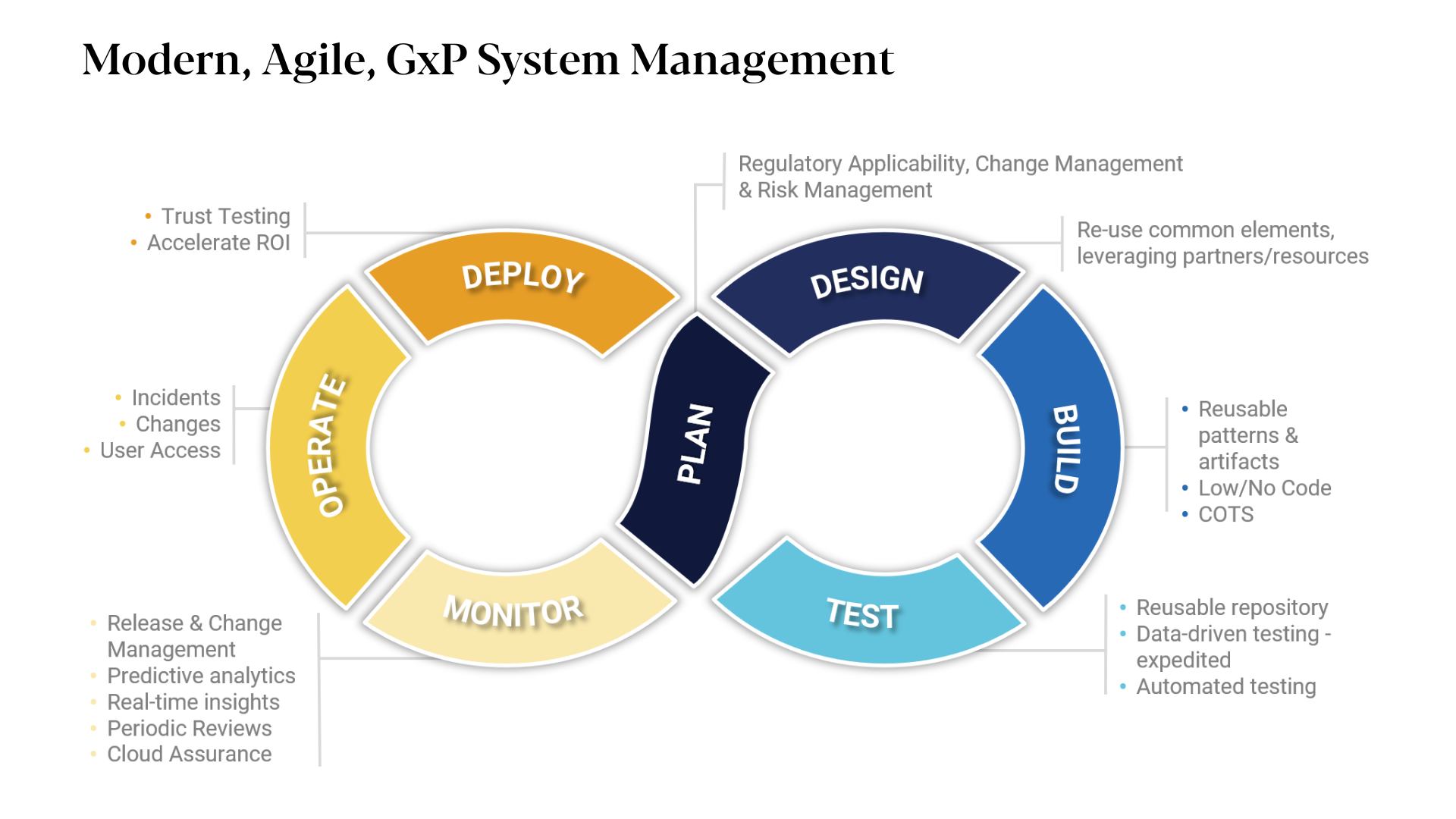Application Lifecycle Management (ALM)

Explore the elements of application lifecycle management and learn how ProcessX enables an end-to-end holistic approach.
Integrating Automation into Application Lifecycle Management
Application lifecycle management (ALM) combines people, processes, and technology to oversee the initial planning and development of a software application, perform testing and maintenance while the app is in use, and plan for decommissioning and retirement when that time comes.
Explore how automation supports ALM–get the white paper Apply the Power of Automation to GxP Systems
ALM incorporates the phases of the software development lifecycle (SDLC) but goes beyond designing, coding, and testing. From end to end, ALM includes tasks for:
- Project scope and requirements management
- Software architecture and programming
- Software testing and maintenance
- Risk identification and management
- Continuous integration
- Change management
- Release management
- Decommissioning
Contact us to schedule a demo!
Why is ALM important?
ALM provides a roadmap for application development. It helps organizations focus on requirements and how the application should function to meet user needs. Those requirements enable test engineers to design test strategies for verification and validation throughout the SDLC.
When the application is set for retirement, ALM specifies what to do with the data and lays out a data migration strategy. ALM helps to ensure that the decommissioning process is smooth and efficient.
Application lifecycle management helps your organization to:
- Improve collaboration and communication
- Have more visibility into workflows
- Maintain compliance requirements
- Deploy applications faster
- Deliver high-quality apps
- Prepare for app retirement
What Do ALM Tools Do?
ALM tools allow teams to track requirements, strategies, changes, and project status from inception to retirement. Version control and real-time planning empower team leaders to map the future of the application.
Features to consider when choosing an ALM tool include:
- Requirements management
- Version control
- Real-time communication
- Estimating and planning
- Test management and quality assurance
- Source code management
- Automated deployment
- Application portfolio management
- Maintenance and support
How Does ProcessX Help with ALM?
ProcessX automates regulated workflows like IT change management and enables an end-to-end holistic approach to ALM. With real-time updates and total GxP system status transparency, IT and Quality leaders know that their systems are in a controlled state.
Validation lifecycle management (VLM) is part of ALM in ProcessX. It encompasses user access management, periodic review, regulatory applicability assessments, and incident management, which is integrated with artificial intelligence (AI) and machine learning for activities like trends analysis and AI-enabled insights.
Automating IT Change Management
If your change management process isn’t efficient, your validation process may not be, either. Your team may be spending hours on paperwork instead of delivering a system that gives users the functionality they want and need.
To get started on automating IT change management in your organization, develop one change control standard operating procedure (SOP). It should be broad enough to cover most of your enterprise applications. (Of course, there will be some exceptions.)
ProcessX provides three workflows—standard, normal, and emergency—along with the appropriate risk and impact assessments. Changes can be planned, validated, and implemented, and necessary approvals can be obtained along the way.
Automating Regulatory Applicability Assessment
A regulatory applicability assessment determines what compliance requirements your organization is obligated to meet and whether you have systems in place to demonstrate due diligence. Interestingly—or perhaps frustratingly—this assessment process is often paper-based, even in large companies.
However, when regulatory applicability is automated, this assessment can drive system categorization for computer system validation (CSV). Questions are built into ProcessX to determine whether a system is GxP or non-GxP. When a system is flagged as GxP, it triggers the change process. In addition to automating these steps, ProcessX links them to the validation process.
In VLM, the next steps are only available once all of the previous steps are completed. This helps to ensure, for example, that there are no missing requirements before the testing phase is launched. Your Quality team doesn’t have to go back to the document management system to determine that all of the steps are complete. The entire process is accomplished in one system—ProcessX.
Automating Risk Assessment and Change Impact Analysis
The risk-based Computer Software Assurance (CSA) approach can be built into the ProcessX validation process. After the change control process is initiated, validation deliverables are generated, and a risk assessment is done on the requirements. Test cases are developed based on whether the business process is high risk or low risk. For low-risk processes, ad hoc testing or unscripted testing could be used.
Similarly, for change impact analysis, ProcessX lets you set the priority or severity and determine routing and assignment for resolution. These are based on the learning model as opposed to a rule-based model.
Automating Effectiveness Monitoring
Effectiveness monitoring helps to make your processes more efficient. It uses notifications to identify trends in system performance and incidents.
When you establish key performance indicators (KPIs) for effectiveness monitoring, you’re able to track things like:
- How long it takes to move from step to step in the process.
- The number of incidents triggered by the change process.
- How long it takes for the IT team to move things along.
To learn how your organization can optimize ALM and VLM, contact the ProcessX team for a demo.
How the ProcessX Team Can Help
Cloud Assurance as a Platform is your go-to for GxP applications. We support every vendor and every application. We deliver a vendor assurance report that tells you how well the vendor addresses quality and follows the SDLC. It saves you time auditing these vendors and ensures that they are qualified to provide products and services to the life sciences industry.
To offer you a new way of working, the combination of ProcessX and Cloud Assurance as a Platform streamline processes using automation. Your systems are supported during initial implementation with automated testing. With every enhancement, we’re interacting with your test scripts and automation scripts. With every release, we’re conducting automated regression testing in your environment.
In the case of ProcessX, USDM Cloud Assurance performs the validation and impact assessment after every patch and upgrade to the ServiceNow platform and provides the necessary validation documentation.
Cloud Assurance as a Platform manages validation documentation, requirements, and scripts in your environment. Some customers use the VLM platform and have an integrated approach to managing their systems. For other customers, Cloud Assurance does only post-release testing or change management analysis. Tell us what you need—we’re here to help.
Frequently Asked Questions
ALM combines people, processes, and technology to oversee a software application’s initial planning and development, perform testing and maintenance while the app is in use, and plan for decommissioning the app. It incorporates the phases of the SDLC but goes beyond designing, coding, and testing.
VLM provides a continuous feedback loop during product and process validation. It ensures that assessments, deliverables, testing, and implementation adhere to validation requirements from initiation to closure.
No. If you don’t have ServiceNow, we have an OEM offering. But if you do have ServiceNow, getting ProcessX is as simple as installing it on the platform.
USDM customers are using ProcessX to manage the complete lifecycle of their IT systems. For example, incidents, changes, user access requests, periodic review, and even cybersecurity incidents. Other ways in which customers use ProcessX include:
- Categorizing a system as SOX, then bifurcating the system to get finance approvals
- Completing GMP forms during manufacturing processes
- Using the mobile app to deliver information to production associates and floor workers
- Accessing the Part 11 e-Signature piece on the mobile app
The Task Model Configurator allows customers to create a design pattern from scratch or use a prebuilt design pattern. For example, intake and triage is a reusable design pattern. Common elements like risk assessment and periodic review can be used in a new workflow. They are already validated, so custom configuration is fast and trustworthy.
Contact us today!
Fill out the form to get in touch with our team for ALM solutions & more!
Get in touch with our team to accelerate your digital transformation today.