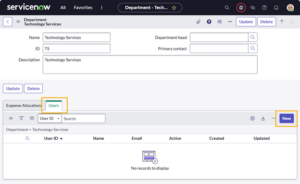Departments are records used to group Users by business area, such as IT or QA; by creating and assigning Departments to your Users, you can easily find members within a given Department and specify points of contact for reference.
Note: The following steps must be performed by a ServiceNow administrator.
- Navigate to All > Organization > Departments and click New.
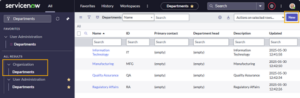
- Complete the form for the department. The Name field is mandatory; others are optional.
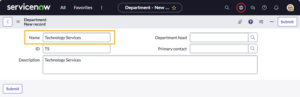
- Click Submit.
Once you have created a department, you can add users to it via the Users related list in the record or by selecting a value for the Department field in individual user records.