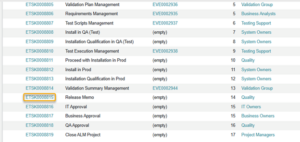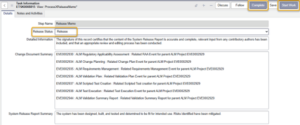Create and approve the Release Memo for the ALM Project.
Before you begin
You must be a member of the task Assignment group or the Assigned to user to perform these steps.
Procedure
- Open the Release Memo task and click Start Work to move the task to the In Progress state.
- Select the appropriate release status. Review the pre-populated fields from the ALM Project, and add additional detail as appropriate.
- Click Complete.
Signature for the Release Memo task
When the Release Memo task is completed, the user is prompted for their signature. For guidance on how to complete the signature, see Task Sign-off.
Approving the Release Memo
Once the Release Memo task is completed, approval tasks for the release memo will open. For guidance on how to approve or reject the task, see Approve or Reject a Task.