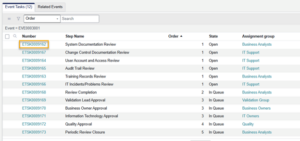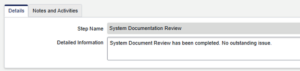Perform and document the various review activities that comprise a Periodic Review.
About this activity
Each review task has a main form to document the activity and a checklist. The checklist will be different for each review. The procedure below describes one of these reviews, however all review tasks in the Periodic Review event are completed in this manner.
Before you begin
You must be the Event Task Assigned to user or a member of the Event Task Assignment group to perform these steps.
Procedure
- Open the review task and click Start Work.
- Click Complete Checklist, respond to the questions in the checklist. Optionally, add comments. Click Save when finished.
- Enter a summary of the review in the Detailed Information. Optionally, you can attach files to the task via drag-and-drop or by using the Manage Attachments (paperclip) icon.
- Click Complete.