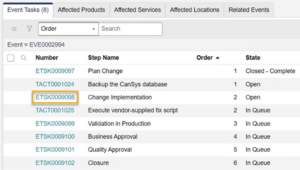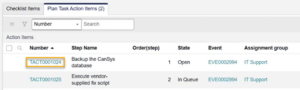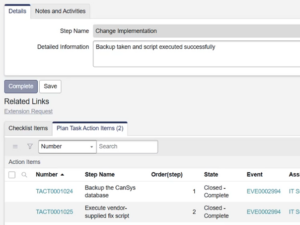Carry out the emergency change in the production environment.
Before you begin
You must be the Event Task Assigned to user or a member of the Event Task Assignment group to perform these steps.
Procedure
- Open the Change Implementation task and click Start Work.
- The Change Implementation task will be in the In Progress state. If there are Plan Task Action Items in that related list, open the first Action Item and click Start Work.
- Enter detailed information about the Action Item activity and click Complete.
- All Plan Task Action Items must be completed before you can complete the Implementation task. Enter a summary of the activities in the Detailed Information field in the Implementation task form and click Complete.
Approving the Implementation in Production
After the Change Implementation task is completed, the Validation in Production task will open. Once the latter is completed, approval tasks for the implementation will open. For guidance on how to approve or reject the task, see Approve or Reject a Task.