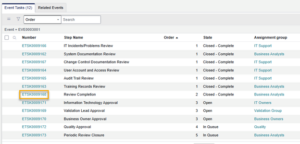After all review tasks have been completed, a separate task is auto-completed as a summary for approval.
About this activity
As this task is completed automatically after all preceding tasks are completed, this procedure is provided for informational purposes. Approvers may follow this procedure to review the details before approving or rejecting the task.
Procedure
- Open the Review Completion task.
- Once all review tasks are completed, this task auto-closes. The summary includes answers and comments from all checklists.
Approving the Periodic Review Completion
After Review Completion task closes, approval tasks for it will open. For guidance on how to approve or reject the task, see Approve or Reject a Task.