Review the justification, impact, validation plan, and other information pre-populated from the Standard Change Template.
Before you begin
You must be the Event Task Assigned to user or a member of the Event Task Assignment group to perform these steps.
Procedure
- Open the Plan Change task and click Start Work.
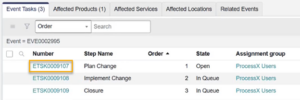
- Review the fields on the task form that have been pre-populated from the Standard Change Template. You may optionally update the values of these fields as necessary. However, as this is a Standard Change, do not alter the content or add Action Items that would otherwise require review and approval.
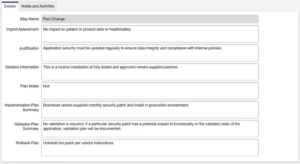
- Click Complete.
