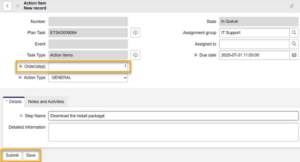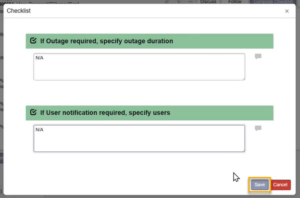Document the justification, impact, validation plan, and other information necessary to test and implement the change.
Before you begin
You must be the Event Task Assigned to user or a member of the Event Task Assignment group to perform these steps.
Procedure
- Open the Plan Change task and click Start Work.
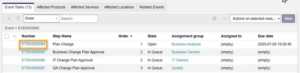
- Complete the fields on the task form. Provide sufficient detail for each so that approvers of the change plan can make an informed decision and implementers and testers of the change can effectively perform their tasks.
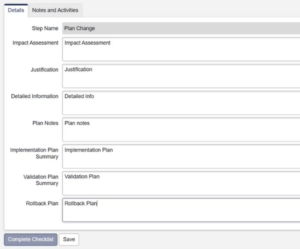
- To create individual steps to be performed to effect the change at the Implementation (in Production) step, select the Action Items related list (tab at the bottom of the form) and click New.

- Complete the fields on the Action Item form. If you create more than one Action Item, be sure to set the desired Order for each. Like Event Tasks, you can use this field to enforce step completion in sequence or in parallel. Click Save to remain in the form or Submit to go back to the Plan Change task.
- On the Plan Change task, click Complete Checklist. Respond to the questions in the checklist and click Save when finished.
- Click Complete.
Approving the Change Plan
Once the Plan Change task is completed, approval tasks for it will open. For guidance on how to approve or reject the task, see [[Approve or Reject a Task]].