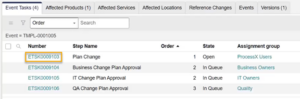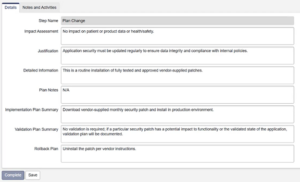Document the justification, impact, validation plan, and other information necessary to implement the standard change.
Before you begin
You must be the Event Task Assigned to user or a member of the Event Task Assignment group to perform these steps.
Procedure
- Open the Plan Change task and click Start Work.
- Complete the fields on the task form. Provide sufficient detail for each so that approvers of the change plan can make an informed decision and implementers of the change can effectively perform their tasks. Note: the values entered here will become the defaults each time the Standard Change Template is used.
- Click Complete.
Approving the Change Plan
After the Plan Change task is completed, approval tasks for it will open. For guidance on how to approve or reject the task, see Approve or Reject a Task.
Once the final approval is completed, the Standard Change Template event state will change to Closed and the template Version Status will be Approved.