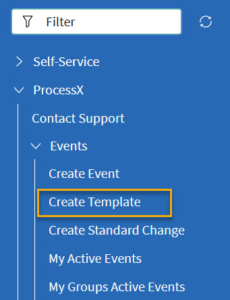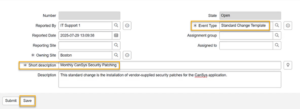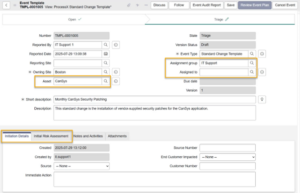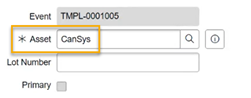To perform standard changes using ProcessX, you must first create and approve a Standard Change Template.
Before you begin
Role required: x_usdml_unifyevent.template_admin
You must be the Event Assigned to user or a member of the Event Assignment group to perform these steps.
Procedure
- Navigate to ProcessX > Events > Create Template.
- In the Event Typefield, select Standard Change Template. In the Short description field, enter a summary of your change. Optionally, add more details in the Description Click Save to keep editing or Submit to save and return to the dashboard. Submitted events remain accessible from your dashboard
- The Event state changes from Open to Triage. Select the system or application associated with the standard change in the Asset It is best practice to set an Event Assignment Group and clear the Event Assigned to user, as these values will be retained in the template. Optionally, you may complete the fields in the Initiation Details and Initial Risk Assessment sections (tabs).
- Select the Affected Products related list and click New. Add the Asset for which this Standard Change Template may be used and click Save. Assets added to this list will be the only ones selectable when the template is used.
- Click on Review Event Plan to move the event to the Planning state.