Review the steps and task assignees for the event.
Before you begin
You must be the Event Assigned to user or a member of the Event Assignment group to perform these steps.
Procedure
- Open the Event in the Triage state and click Review Event Plan.

- The Plan Steps related list (tab at the bottom of the form) will be displayed with their Order and default assignees. Each step must have either an Assignment Group or an Assigned to user selected.
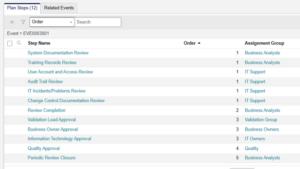
- When all steps are assigned, click Start Work to move the event to the In Progress state.
