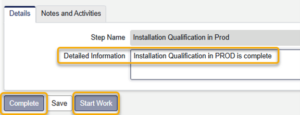Document the installation activities and Installation Qualification (IQ) in the production environment for the current ALM Project.
Before you begin
You must be a member of the task Assignment group or Assigned to user to perform these steps.
Procedure
- Open the Install in Prod

- Click Start Work.
- Document the installation activities in the Detailed Information
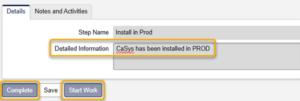
- Click Complete.
- Open the Installation Qualification in QA (Test)

- Click Start Work.
- Document the completion of the IQ in the Detailed Information Optionally drag and drop IQ evidence or other documentation onto the form or use the Manage Attachments (paper clip) button to upload.