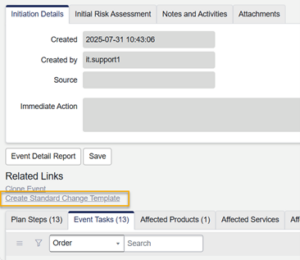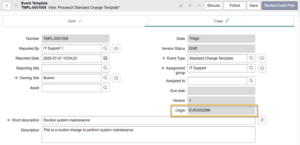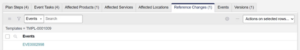A Standard Change Template can be created from an existing completed change.
Before you begin
Role required: x_usdml_unifyevent.template_admin
You must be the Event Assigned to user or a member of the Event Assignment group to perform these steps.
Procedure
- Navigate to ProcessX > Events > Closed Events.
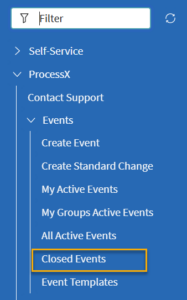
- Open the change record you want use as a Standard Change Template.
- On the event form, click the Create Standard Change Template related link.
- A new Standard Change Template event is created, pre-populated with details from the change event. That event is indicated in the Origin
- Continue creating and approving the template. For guidance, see Standard Change Template\Review Event Plan and Standard Change Template\Plan Change.
Reference Changes
The approved template has a Reference Changes related list which includes the originating change event.