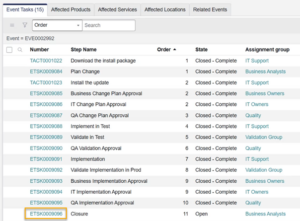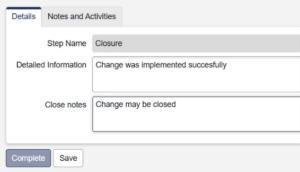Document the closure of the IT Change.
Before you begin
You must be the Event Task Assigned to user or a member of the Event Task Assignment group to perform these steps.
Procedure
- Open the Closure task and click Start Work.
- Add a general summary of the change in the Detailed Information field and add Close notes.
- Click Complete.
Once the Closure task is completed, the IT Change event state changes to Closed.