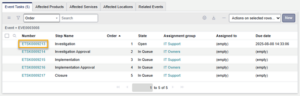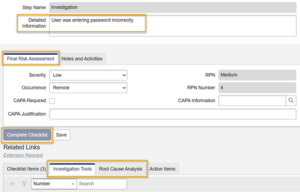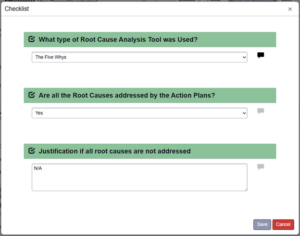Perform the investigation and optionally document root cause analysis and tools used.
Before you Begin
You must be the Assigned to user or a member of the Event Assignment group to perform these steps.
Procedure
- Open the Investigationtask and click Start Work.
- Enter a summary of the investigation in the Detailed Information Optionally, you can attach files to the task via drag-and-drop or by using the Manage Attachments (paperclip) icon. Optionally, you may complete the Final Risk Assessment section (tab) and add Investigation Tools and Root Cause Analysis to the respective related lists (tabs at the bottom of the form).
- Click Complete Checklist, respond to the questions in the checklist. Click Save when finished.
- Click Complete.
Approving the Investigation
After the Investigation task is completed, the Investigation Approval task will open. For guidance on how to approve or reject the task, see Approve or Reject a Task.